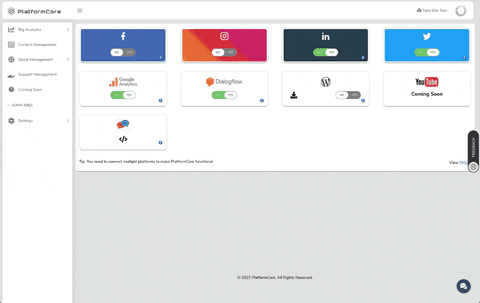- Login to your Instagram.com account.
- Open another tab and login to app.platformcore.com
- Go to "Settings" and "Link Accounts" section
- Click on "NO/YES" button below the Instagram logo
- Click on "Continue as ..."
- Select the pages you will manage through PlatformCore
- Then click "Next"
- Give all permissions to PlatformCore, then click "Done"
- Facebook confirms the linking process to PlatformCore and click "OK"
- You've successfully connected Instagram to PlatformCore! You did a great job!
You can also remove our App access from your facebook account which must be linked to Instagram here too (Facebook & Instagram Business Policies): facebook.com/settings?tab=business_tools&ref=settings
Full Process: