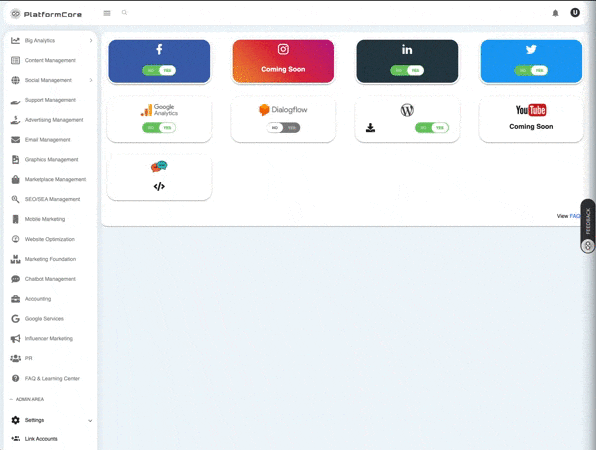- Go to : Settings -> Link Accounts
- Click : Dialogflow ON/OFF button
- Follow the steps :
- Login to Dialogflow console.
- COPY the Dialogflow project inside the URL (between agent/ and /intents)
- Create service account key - https://console.cloud.google.com/apis/credentials/serviceaccountkey:
- If you don't have a project, it will ask you to create a project
- Create a project name
- PASTE the Project ID from Dialogflow console and give -> Owner role, and Dialogflow API Admin role.
- Keep JSON as Key type and create
- Add the key into PlatformCore
- Select the language accordingly
- Next button
- Add a picture of your bot
- Enable or not the automatic handoff
- Give a name to your Bot
- Save & Proceed