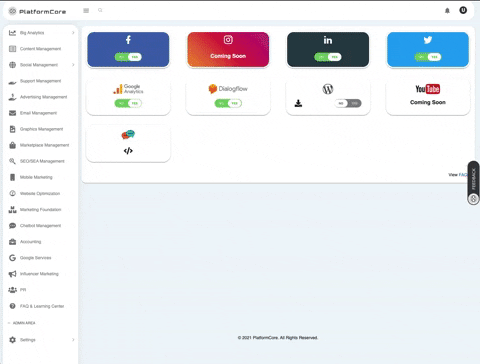- In PlatformCore, go to Settings -> Link Accounts
- Download the WP Plugin : platformcorerest.zip
- Open another tab and "Login" to your WordPress Dashboard
- Go to Plugins -> Add New
- Upload Plugin -> Select : platformcorerest.zip Click "Install Now"
- Click "Activate Plugin"
- Go back to PlatformCore Link Accounts
- Click "NO/YES" button
- Fill the form with your WordPress credentials (we will not save them - it will generate an access token - Add your domain URL only - Your Account ID - Your Password)
- Thick "is PlatformCore Rest Plugin installed?" and Click "Connect"
- WordPress is now connected to PlatformCore! Well, that's good, right? :)