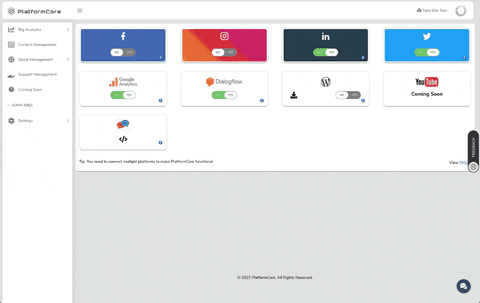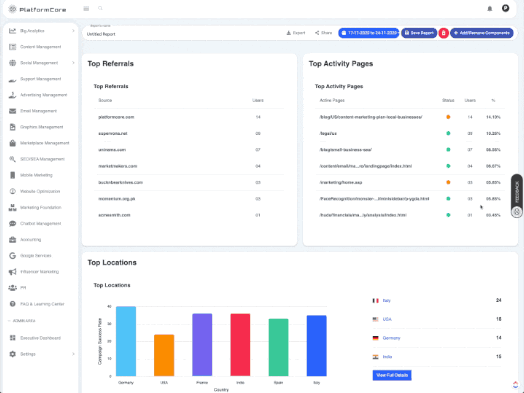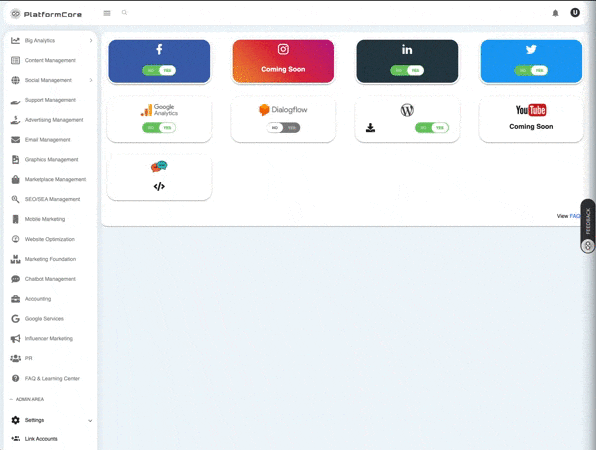When PlatformCore billing starts?
When you sign up for PlatformCore, you get a 30-day free trial. After your paid subscription starts, we charge your primary payment method at the beginning of the next month. If your paid service starts in June, for example, we charge you at the beginning of July. After that, the billing cycle continues automatically at the beginning of each month.
Prorated payments
Each month, you're billed for the PlatformCore Plan your organization had per day during the previous month. A prorated payment for a partial month can happen, for example, after your free trial ends (Month 1 in the illustration).
Note: PlatformCore uses GMT+1 Time to calculate the billing period for all customers, regardless of their time zone.
Why was I charged after cancellation?
After you cancel your subscription, you’re billed at the start of the next month for any outstanding charges in your account. The amount is calculated according to your service and billing plan:
- Annual/Fixed-Term Plan—You’re charged for the remaining balance of your commitment.
- Monthly—You’re charged the full monthly cost for an active plan in that month.
When a charge attempt fails
If our first attempt to automatically charge your primary payment method fails, we try again in 24 hours. If you make a manual payment between the first and second attempt, and the second attempt succeeds, you’ll be charged twice. If you get an alert that an automatic payment attempt failed, we recommend waiting 24 hours before trying to fix it.
If you don’t make a manual payment and the second automatic attempt fails, your services might be suspended. To fix a payment issue, please contact
support@platformcore.com